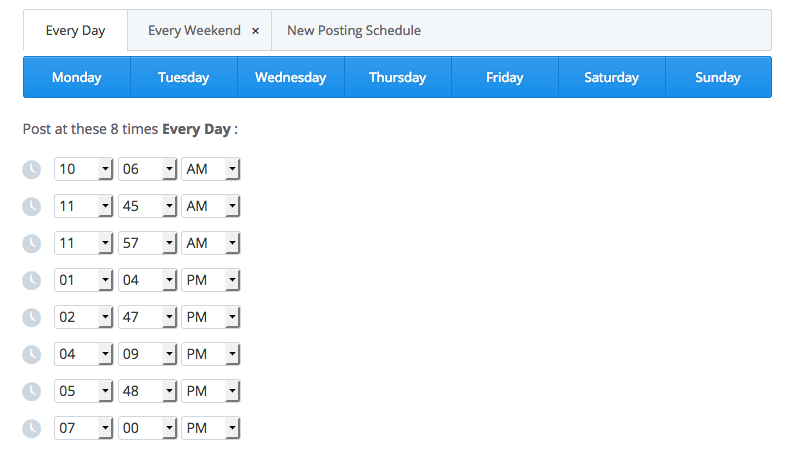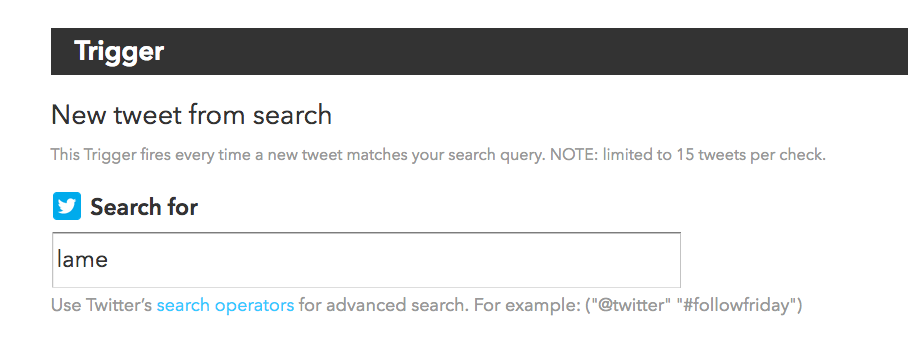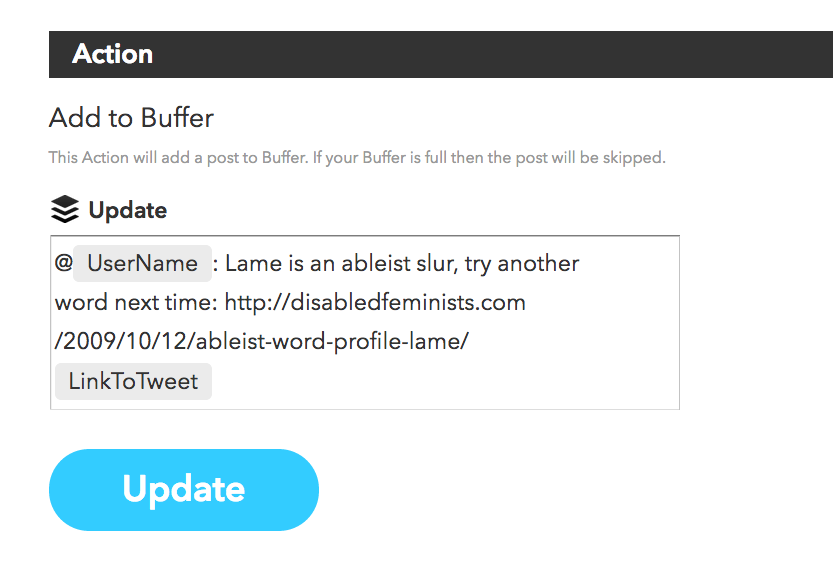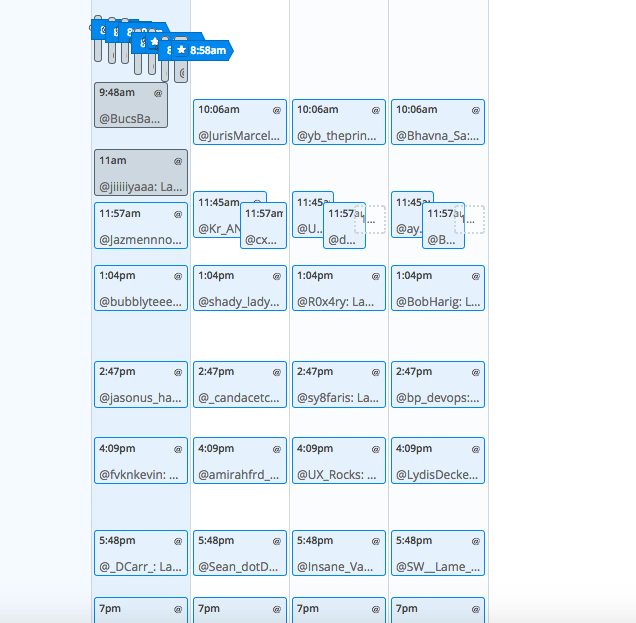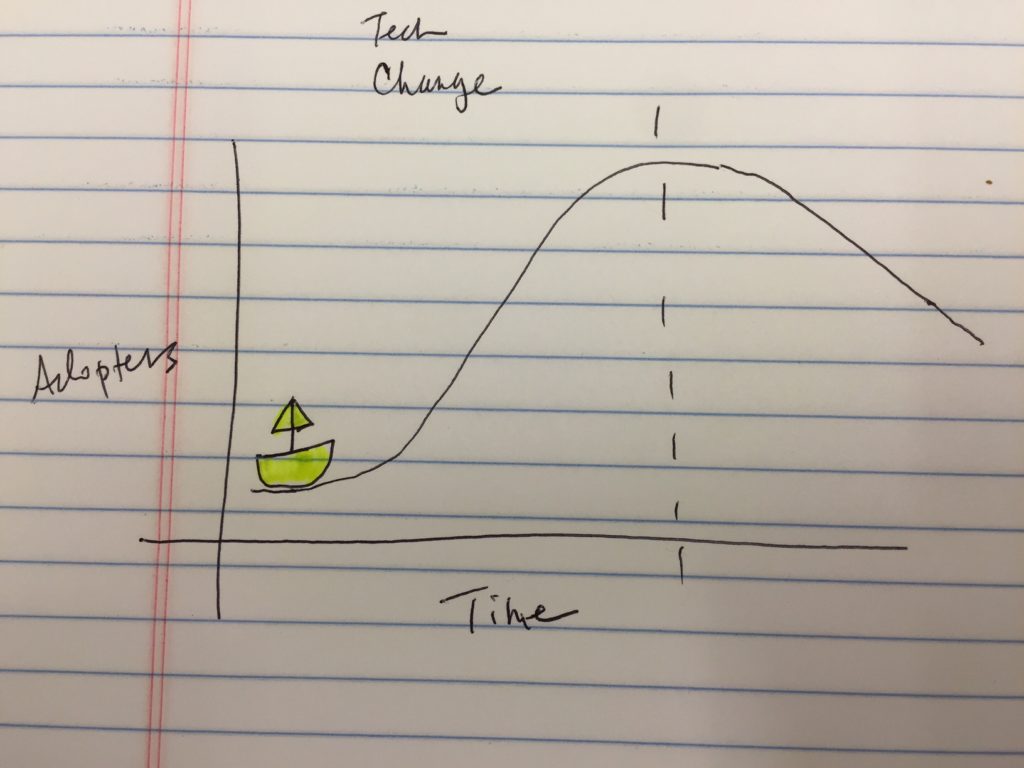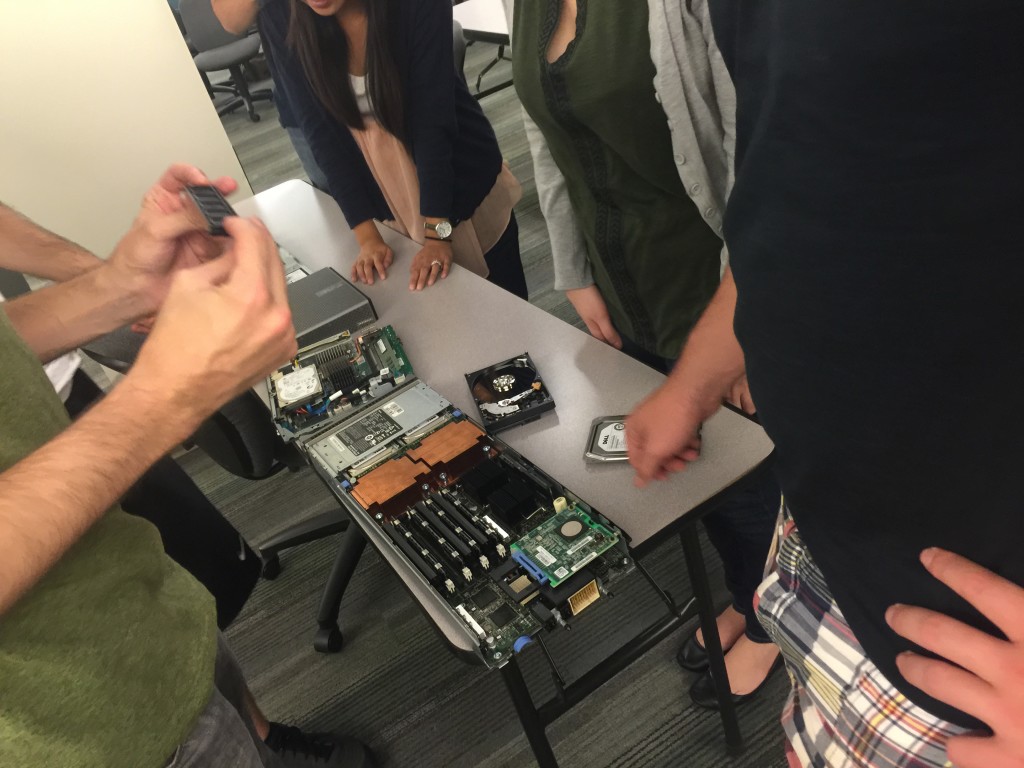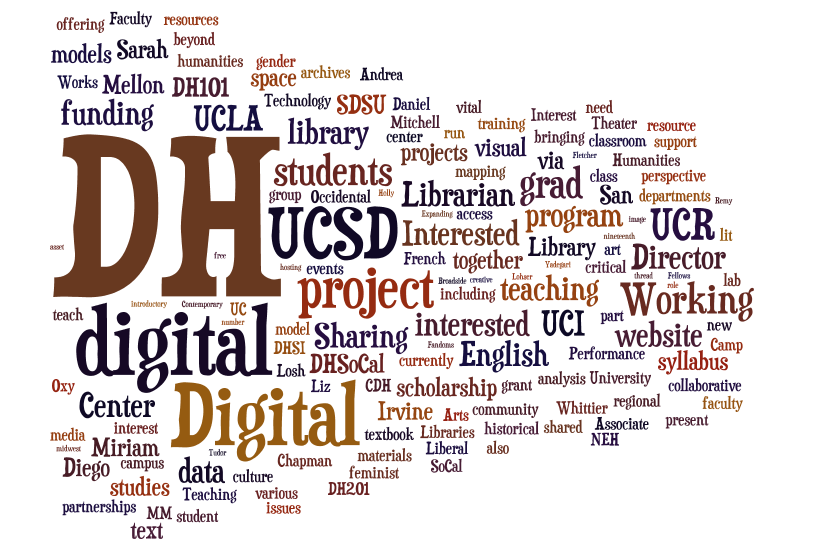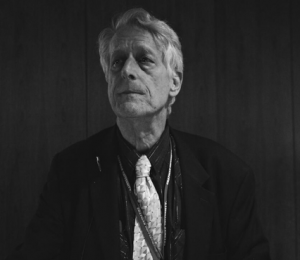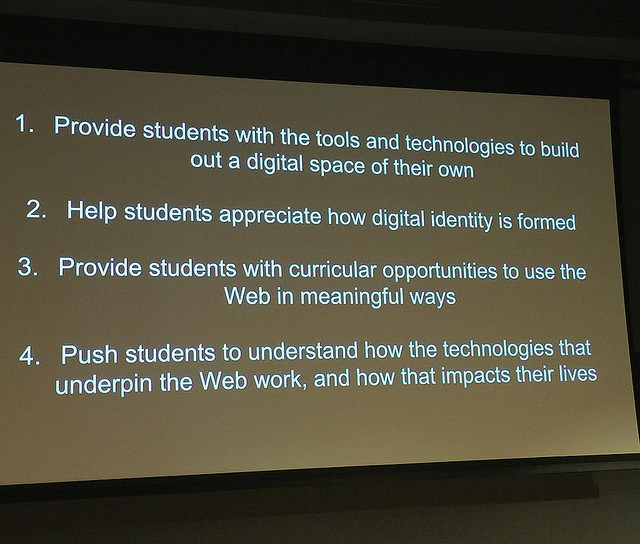
Image is from Martha Burtis’ keynote talk at the Digital Pedagogy Institute that I attended earlier this summer. Her full talk is available here.
I am a teacher, and am happiest when I am grappling with how to share what I know and what I think with others. Thus, I am fortunate that I hold a position where I am teaching nearly everyday–either through technology training or through teaching courses at ChapmanU.
With this new semester, as with each new semester, I am considering how I can improve my teaching skills. And I’ve determined that incorporating a more regular reflective practice will be the best way that I can improve my teaching. I’ve written about this a bit before on my blog, but I am now committing to make this a more explicit focus of my blogginb.
So, to start off, I will invoke one of my greatest mentors and fellow Friend, Parker J Palmer, who asks:
“How can I develop the authority to teach, the capacity to stand my ground in the midst of the complex forces of both the classroom and my own life?”
He clarifies, that by “authority” he means:
In a culture of objectification and technique we often confuse authority with power, but the two are not the same. Power works from the outside in, but authority works from the inside out. We are mistaken when we seek “authority” outside ourselves, in sources ranging from the subtle skills of group process to that less-than-subtle method of social control called grading. This view of teaching turns the teacher into the cop on the comer, trying to keep things moving amicably and by consent, but always having recourse to the coercive power of the law.
External tools of power have occasional utility in teaching, but they are no substitute for authority, the authority that comes from the teacher’s inner life. The clue is in the word itself, which has “author” at its core. Authority is granted to people who are perceived as “authoring” their own words, their own actions, their own lives, rather than playing a scripted role at great remove from their own hearts. When teachers depend on the coercive powers of law or technique, they have no authority at all.
I am painfully aware of the times in my own teaching when I lose touch with my inner teacher, and therefore with my own authority. In those times I try to gain power by barricading myself behind the podium and my status while wielding the threat of grades. But when my teaching is authorized by the teacher within me, I need neither weapons nor armor to teach.
Authority comes as I reclaim my identity and integrity, remembering my selfhood and my sense of vocation. Then teaching can come from the depths of my own truth—and the truth that is within my students has a chance to respond in kind.
His words remind me of something that I have grappled with so many times as I’ve stood in front of a classroom: that feeling of vulnerability and exposure that comes from the unpredictability of human interaction, as well as the actual physical limitations of my own body to enact and enable a teaching experience.
Perhaps I feel this more keenly because of my awareness that my body can be awkward in the physical space of the classroom. On days when I am using crutches it can be nearly impossible to deftly use the podium computer or to meander around the desks of the classroom. Or on some days when I am physically spent and need to sit instead of stand, I feel the challenge of engaging students with my less-than-powerful physical presence. And of course even on days when I am standing confidently there is the sense that my cyborg body is speaking louder than the words that I am sharing with the students.
But then there is the flipside of that, the fact that I am more physically vulnerable can break down the barriers that might be typical between professor and student. If we all gather our chairs in a circle on a day that I need to sit, the students also move away from the spaces of their desks and the trappings of their classroom role. On those days there is no barricade of podium and desk. On those days learning can happen in ways that are quite different from the learning that occurs when I am delivering content from a screen.
Given that I have little control over the days that I can stand in front of my students versus those that I cannot, I try to do the best I can to prepare for whatever might happen when I enter the classroom. A teaching exercise that I used in the past might have to be altered, or a student might need to run the technology if I cannot. If nothing else, it keeps the teaching experience varied, fresh, and open to all kinds of learning possibilities.
So, to return to reflection about my teaching experiences this week, here is a list of a few moments that stand out:
- Creating the class rules in my HIST 233: Disability in American Life course, in a way that fosters a welcoming experience for all class members
- Giving each of my students in my Introduction to Digital Humanities course, their own WordPress site, as a sandbox domain where they can write/play/experiment and carry out the weekly practicum exercises for our class.
- Supporting dozens of faculty in using the Chapman ePortfolios platform for creating their T&P dossiers, and in doing so, helping them to create the best-possible digital representations of their scholarly efforts. The wide gamut of content that faculty can embed and link to from their dossiers is not only remarkable, but represents the best and brightest work done by early-career scholars at our university (and never ceases to inspire me to do better work myself).
- Leading a workshop on how to use Classroom-Response Systems at a time where we had a major technical snafu that resulted in my presentation being derailed. Having to accept that the workshop was unrecoverable in that moment (there was no graceful alternative) and not letting my frustration about something that I couldn’t control, completely derail the conversation about how instructors could use technologies for student-response.
- Allowing students to choose the platform for their collaborative sharing: one class created a closed Facebook group and the other opted to create a Slack Team.
- Having my Intro to DH students read the “Letters to a Future Student” from my previous classes. Seeing that this exercise increased their enthusiasm for what they will learn this semester as well as their sense of courage to try new/hard technologies.
As I think about this list and all that has already happened in this Fall semester thus far, I am feeling pleased about my efforts. As Palmer reminds us,
Good teachers join self, subject, and students in the fabric of life because they teach from an integral and undivided self; they manifest in their own lives, and evoke in their students, a “capacity for connectedness.” They are able to weave a complex web of connections between themselves, their subjects, and their students, so that students can learn to weave a world for themselves…